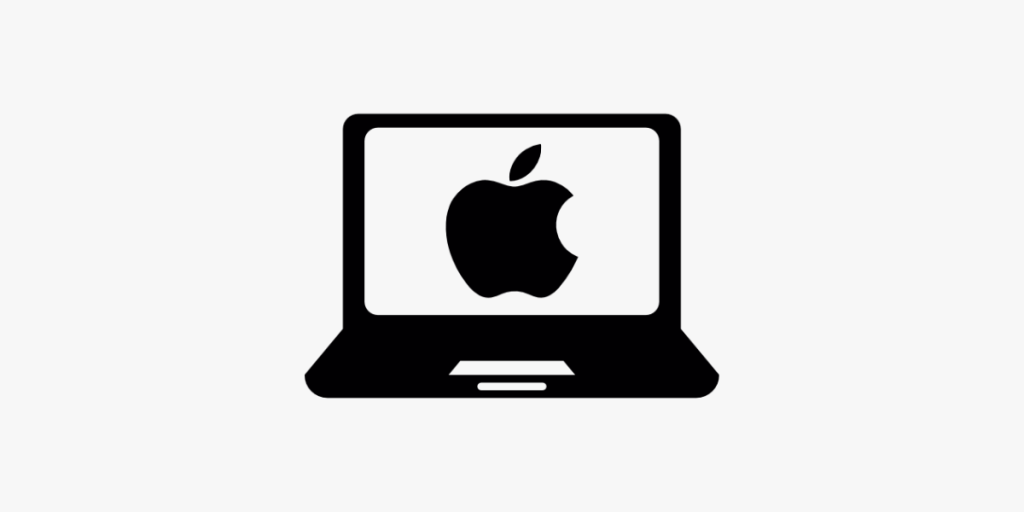You’ve come to the correct spot if you’re wanting to set up lPT\/ on your
iPhone or iPad. This tutorial will help you select the appropriate app and configure it so you
can begin using lPT\/ channels on your iOS device. Description: Smarters Player Lite is a popular free app that
provides a simple interface for watching lPT\/ channels. While it’s easy to use
and completely free, it can sometimes lag and may not work perfectly on all
iPhones. However, it’s still a reliable option for many users. Features:
Description: Smarters Player Lite is a popular free app that
provides a simple interface for watching lPT\/ channels. While it’s easy to use
and completely free, it can sometimes lag and may not work perfectly on all
iPhones. However, it’s still a reliable option for many users. Features: Description: lPT\/X is considered one of the best lPT\/ apps for
iOS due to its robust features and smooth performance. It offers a clean and
modern interface with a focus on user experience. Features:
Description: lPT\/X is considered one of the best lPT\/ apps for
iOS due to its robust features and smooth performance. It offers a clean and
modern interface with a focus on user experience. Features: Description: TiviMax is another excellent app for iOS users,
offering a variety of features that enhance the lPT\/ viewing experience. It
provides a stable and reliable platform for streaming. its equivalent of
tivimate for ios users! Features:
Description: TiviMax is another excellent app for iOS users,
offering a variety of features that enhance the lPT\/ viewing experience. It
provides a stable and reliable platform for streaming. its equivalent of
tivimate for ios users! Features:
Best lPT\/ Apps for iPhone and iPad
There are several apps available for streaming lPT\/ on iOS devices. Here are some of the best options:1. Smarters Player Lite
 Description: Smarters Player Lite is a popular free app that
provides a simple interface for watching lPT\/ channels. While it’s easy to use
and completely free, it can sometimes lag and may not work perfectly on all
iPhones. However, it’s still a reliable option for many users. Features:
Description: Smarters Player Lite is a popular free app that
provides a simple interface for watching lPT\/ channels. While it’s easy to use
and completely free, it can sometimes lag and may not work perfectly on all
iPhones. However, it’s still a reliable option for many users. Features:- Free to use with basic functionalities.
- User-friendly interface.
- Occasionally experiences performance issues.
- Download and install Smarters Player Lite from the App Store.
- Open the app and select “Login with Xtream Codes API.” (third button)
- Enter your username, password, and server URL provided in your subscription email/through WhatsApp
- Click “Add User” to start accessing your lPT\/ channels.
2. lPT\/X
 Description: lPT\/X is considered one of the best lPT\/ apps for
iOS due to its robust features and smooth performance. It offers a clean and
modern interface with a focus on user experience. Features:
Description: lPT\/X is considered one of the best lPT\/ apps for
iOS due to its robust features and smooth performance. It offers a clean and
modern interface with a focus on user experience. Features:- Premium features available for a one-time purchase of $6.99.
- Supports multiple playlists and advanced EPG (Electronic Program Guide) integration.
- Offers a seamless and smooth streaming experience.
- Download lPT\/X from the App Store.
- Open the app and select “Login with Xtream Codes API.”
- Input your username, password, and server URL.
- Click “Add User” to access your lPT\/ content.
3. TiviMax
 Description: TiviMax is another excellent app for iOS users,
offering a variety of features that enhance the lPT\/ viewing experience. It
provides a stable and reliable platform for streaming. its equivalent of
tivimate for ios users! Features:
Description: TiviMax is another excellent app for iOS users,
offering a variety of features that enhance the lPT\/ viewing experience. It
provides a stable and reliable platform for streaming. its equivalent of
tivimate for ios users! Features:- Offers both free and premium versions, with premium costing $4.99 annually.
- Provides features like catch-up TV and VOD (Video on Demand).
- Supports multiple playlists and parental control features.
- Download TiviMax from the App Store.
- Launch the app and select “Login with Xtream Codes API.”
- Enter the login details you received via email.
- Click “Add User” to start streaming your favorite channels.